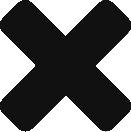Google no longer has a social media service, but it does have Google My Business, which is the next best thing. Setting up a Google My Business account will put you on Google Maps and enable you to manage your business listing on Google.
Step 1: Open a Google Account
If you’ve already opened a Google account for your YouTube channel, it’s best to use the same one for your Google My Business account. Otherwise, you can use your regular Google account or create a new one for business activities.
Step 2: Sign Up
Once you have a Google account, you’ll find the option to sign in to My Business by clicking on the icon made up of nine dots in the top right corner of the screen.
Step 3: Search for Your Business
Look for your business using its name and address.
Google will present you with several options to claim your business, which may include using a postcard, through a phone call, by email, or instantly.
If someone has already claimed your business, you’ll need to choose “Request ownership” and fill out the form that follows.
There is also the possibility that your business won’t appear. In this case, you need to add it yourself. Find it on the map and fill out the form that appears.
With Google My Business set up, you have many possibilities to better connect with your customers. You can chat with prospects, use Google My Business posts, and even create a single-page website.